




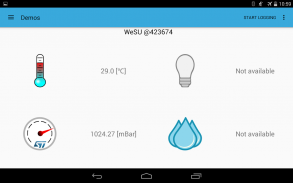
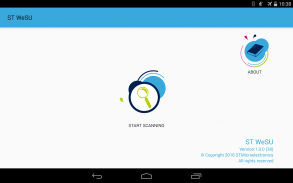
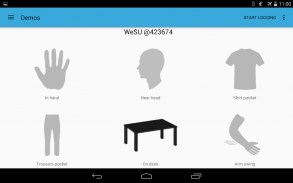


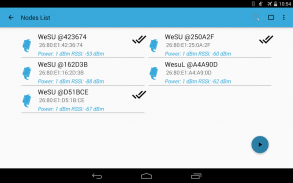


STWeSU

Mô tả của STWeSU
The ST WeSU application manages a network of compatible sensor data nodes (WeSU, BlueMS) that support BlueST SDK via the Bluetooth® Low Energy (BLE).
It is used in conjunction with ST’s STEVAL-WESU1 Wearable Sensor Unit, a system reference design based on STM32 with the STM32Cube library and MEMS motion and environmental sensors, for users who want to develop wearable applications. It can fully manage compatible devices in single and multi-connection modes, through the BLE connectivity.
During the Bluetooth LE device detection phase, the app shows a list of compatible device name, Bluetooth LE address and radio signal strength (TX power level and RSSI in dBm).
The ST WeSU app on connected devices will be able to manage a set of demos and features, depending on target node implementation:
• Sensor Fusion: shows the spatial position of the device; using the received AHRS data (based on accelerometer, gyroscope and magnetometer), it is possible to rotate a cube in the space representing the position of the relative connected node; this demo also provides certain status information and actions like:
o Blink me: a command (if available) that flashes a LED for node identification
o Reset position: reset the cube position to align the node position with its representation on the device screen
o Freefall: shows the freefall node information from LSM6DS3 (a list of last 10 freefall events is available when you press this button)
o Calibration: shows LIS3MDL magnetometer calibration information for the node
• Environmental: shows the data received from the environmental sensors:
o LPS25HB Pressure and Temperature
• Plot Data: plots the received data for any sensor on any connected node
• Activity recognition: when this algorithm is activated (through a licensing process, please see WeSU documentation on www.st.com), it shows one of the following detected activities: stationary, walk, fast walking, jogging, biking or driving.
• Carry position: when this algorithm is activated (through a licensing process, please see WeSU documentation on www.st.com) it shows one of the following detected node positions: in hand, near head, shirt pocket, trouser pocket, on desk or arm swing.
• Pedometer: shows the pedometer data.
• RSSI and Battery: Shows the signal strength and battery status:
o RSSI value
o TX Power level
o Battery Status: STNS01 Charger status
Battery voltage, current and percentage values from STC3115.
The ST WeSU app has extra integrated functions to access a whole range of node features and allow their control:
• Debug: a console that allows the user to send low level commands to the node (like ‘set registers’) or obtain further parameter information (like ‘get mcuid’). It also allows access to certain debug information from the firmware node. Here, you can also use the ‘set license’ command to enable node locked algorithms like activity recognition and carry position
• Start Log: this command that allows the user to log screen data in files and shared via email or saved on the local device for further analysis with externals tools; each log is organized by date/time and the logged feature.
• Log settings: Configurations for log file types, storage path and clear log
• Node Configuration (WeSU only): is a set of low level data registers to manage node features like BLE name and address, sensor settings like full scale (FS) and output data rate (ODR); moreover, specific node states (DFU or OTA) and several power commands (standby, standby (BLE), restart, restart (with default), shutdown) are available.
These specific node registers are divided in two main groups:
o Session: the values are available only for the current session, and reset at subsequent node boots
o Persistent: the values are stored in non-volatile internal MCU EEPROM and is reloaded during each node boot
• Stand-by (BLE): puts the node in standby, but with the Bluetooth LE active so it can be detected and connected.
• Reboot: restarts the node.
























